Google Analytics (GA) is a powerful tool for understanding website traffic and user behavior, and has been a popular choice for businesses and website owners for many years. Recently, Google introduced a new version of its analytics tool, known as Google Analytics 4 (GA4). One of the key differences between GA4 and the original Google Analytics is the way real-time user data is collected and reported.
In the original Google Analytics, real-time user data was limited to a small set of metrics, including active users, pageviews, and location data. GA4, on the other hand, provides a much more comprehensive real-time view of user behavior, including event tracking, user engagement, and e-commerce data. This allows website owners to monitor the effectiveness of their campaigns in real-time and make quick adjustments to their strategies based on user behavior.
Another key difference between GA4 and the original Google Analytics is the way user data is tracked and reported. GA4 uses an event-driven data model, which means that all user interactions with a website are tracked as individual events, rather than as pageviews or sessions. This allows website owners to understand user behavior in a more granular way, and to track specific user actions, such as button clicks or form submissions, more accurately.
Here is an example of what you can see on each individual user in the Real-Time user section under “user snapshot.”
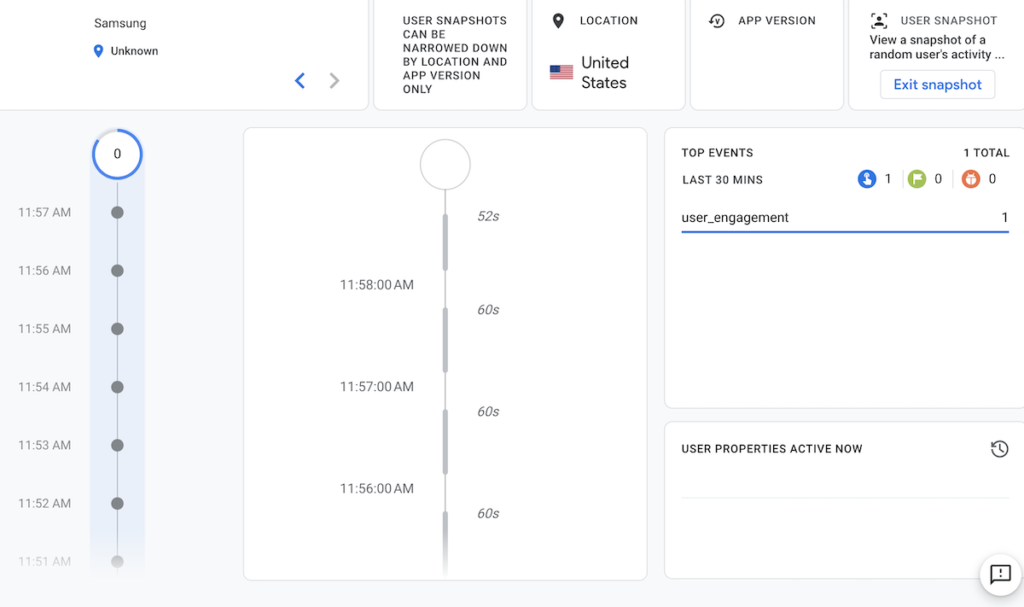
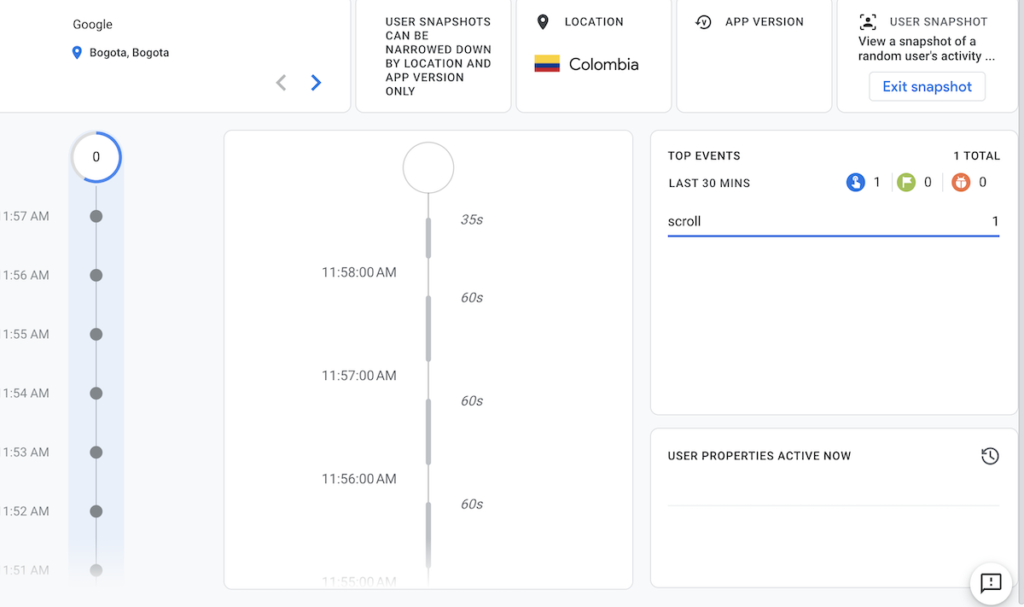
While Google Analytics 4’s real-time user data provides more comprehensive insights, it does require some adjustments to how website owners approach tracking and reporting. For example, the event-driven data model in GA4 means that website owners must be intentional about setting up custom events and tracking parameters to ensure that they are capturing the data they need. Additionally, website owners must also be mindful of the potential impact of data sampling on their real-time user data. With GA4, data sampling can occur when there is a high volume of events being tracked, which can lead to inaccuracies in the reported data. As such, it is important for website owners to keep an eye on their sampling rate and adjust their tracking and reporting strategies accordingly.
One of the other benefits of GA4’s real-time user data is the ability to integrate it with other Google marketing tools, such as Google Ads and Google Tag Manager. This allows website owners to create a more holistic view of their marketing campaigns and user behavior across different channels, and to make more informed decisions about how to allocate their marketing budget. Additionally, GA4’s integration with Google BigQuery provides more flexibility for custom data analysis and reporting, allowing website owners to dive deeper into their data and gain even more valuable insights.
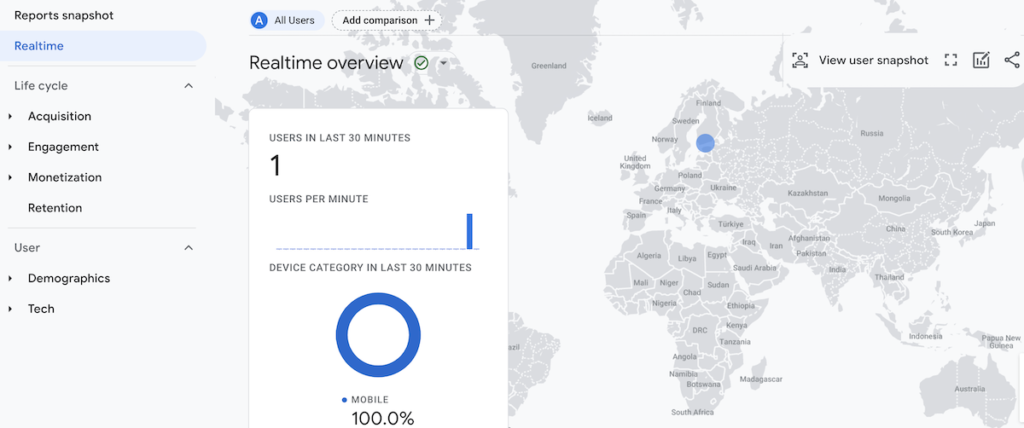
Overall, the real-time user data available in GA4 is much more comprehensive and actionable than in the original Google Analytics. With the ability to track user behavior at a more granular level and monitor user engagement in real-time, website owners can gain a deeper understanding of how their website is performing and make more informed decisions about how to optimize their website for better user experiences and conversions. As such, it is recommended that businesses and website owners start transitioning to GA4 to take advantage of the new features and benefits it offers.
Related
Maximizing Your Website’s Potential: How to Use Demographic Details in Google Analytics 4
How to Find Bounce Rate on Google Analytics 4
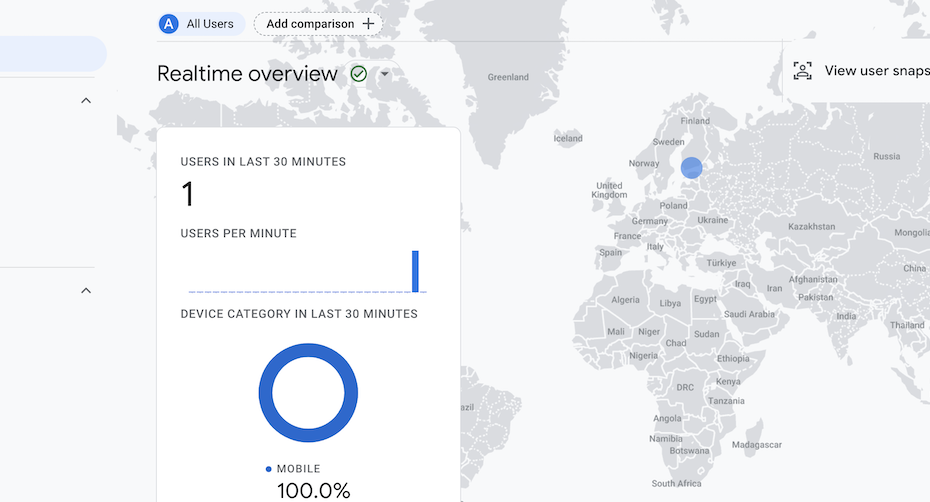
Pingback: How to Find Bounce Rate on Google Analytics 4
Pingback: How to Find the Search Terms Report on Google Ads 2023
Comments are closed.