Embarking on your journey with ClickUp, a powerful project management platform, begins with a seamless and user-friendly login process. Whether you prefer the traditional method of using your email or seek the convenience of integrating your Google or Gmail accounts, ClickUp offers various avenues for access. Additionally, the platform recognizes the efficiency of Single Sign-On (SSO), enabling users to effortlessly log in with one set of credentials across multiple applications. In this guide, we’ll explore the step-by-step procedures for logging into ClickUp using different methods, ensuring a personalized and secure experience tailored to your preferences.
1. Logging in with Email
To access your ClickUp account using your email, begin by navigating to www.clickup.com in your web browser. Once on the main page, locate the “Login” option in the top right corner. Click on it, and a login page will appear. Here, enter the email associated with your ClickUp account and your password. After filling in the required information, click on the “Login” button. You will then be seamlessly directed to your main dashboard within the ClickUp platform.
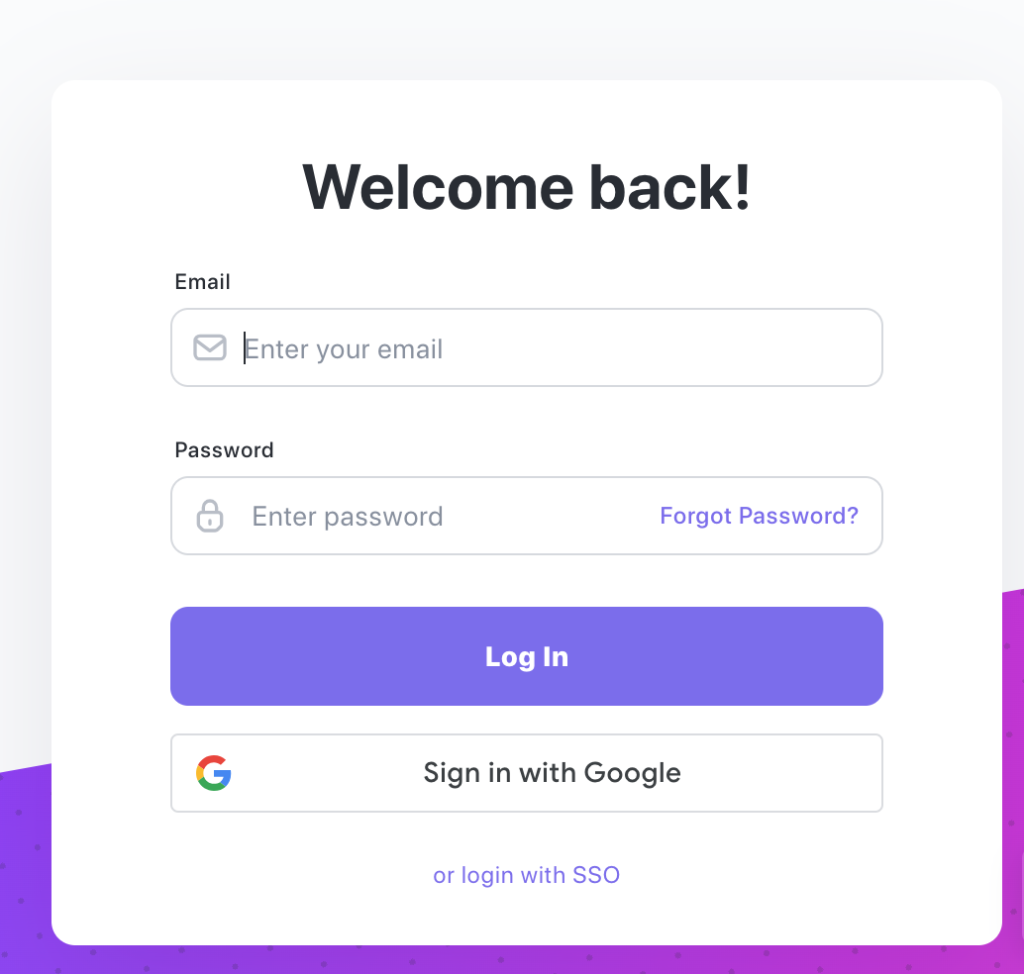
2. Logging in with Google
ClickUp provides users with the convenience of logging in through their Google accounts. On the main page, click on the “Login” option as mentioned earlier. Instead of entering your email and password, choose the “Sign in with Google” option. This will prompt a window to appear, allowing you to sign in with your Gmail account. Once authenticated, ClickUp will automatically log you into your account, providing a quick and secure method for access.
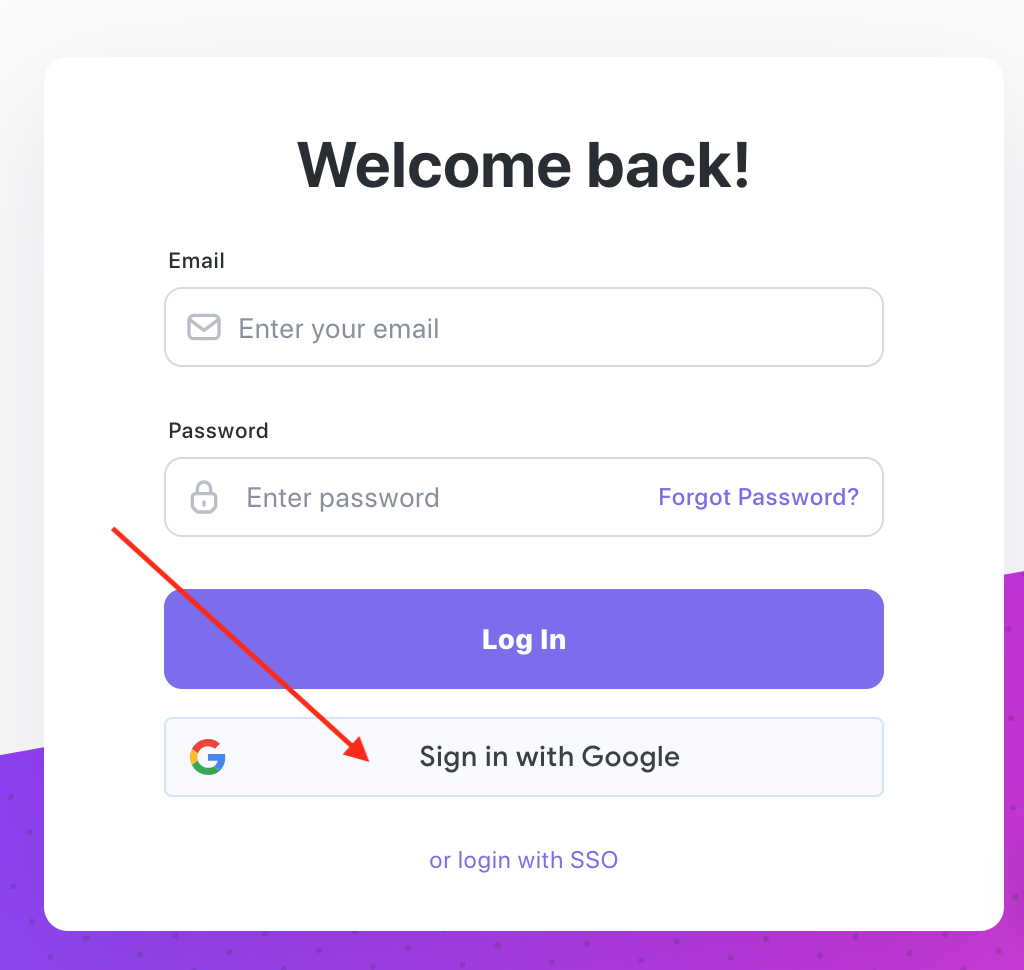
3. Logging in with Gmail
For users who prefer the direct association with their Gmail accounts, the process is similar. After clicking on the “Login” button, select the “Sign in with Google” option. This action opens a window specifically for Gmail login. Enter your Gmail credentials, and ClickUp will authenticate and grant access to your account seamlessly. This method eliminates the need for remembering an additional set of login credentials, enhancing user experience.
4. Logging in with SSO (Single Sign-On)
ClickUp recognizes the significance of Single Sign-On (SSO) as an identification method. SSO enables users to log in to multiple applications and websites with a single set of credentials, streamlining the login process. To use SSO with ClickUp, locate the “Welcome” box on the login page. At the bottom, you’ll find an option that says, “Or login with SSO.” Click on this, and it will guide you through the process of integrating ClickUp with your SSO provider, offering a secure and efficient login solution.
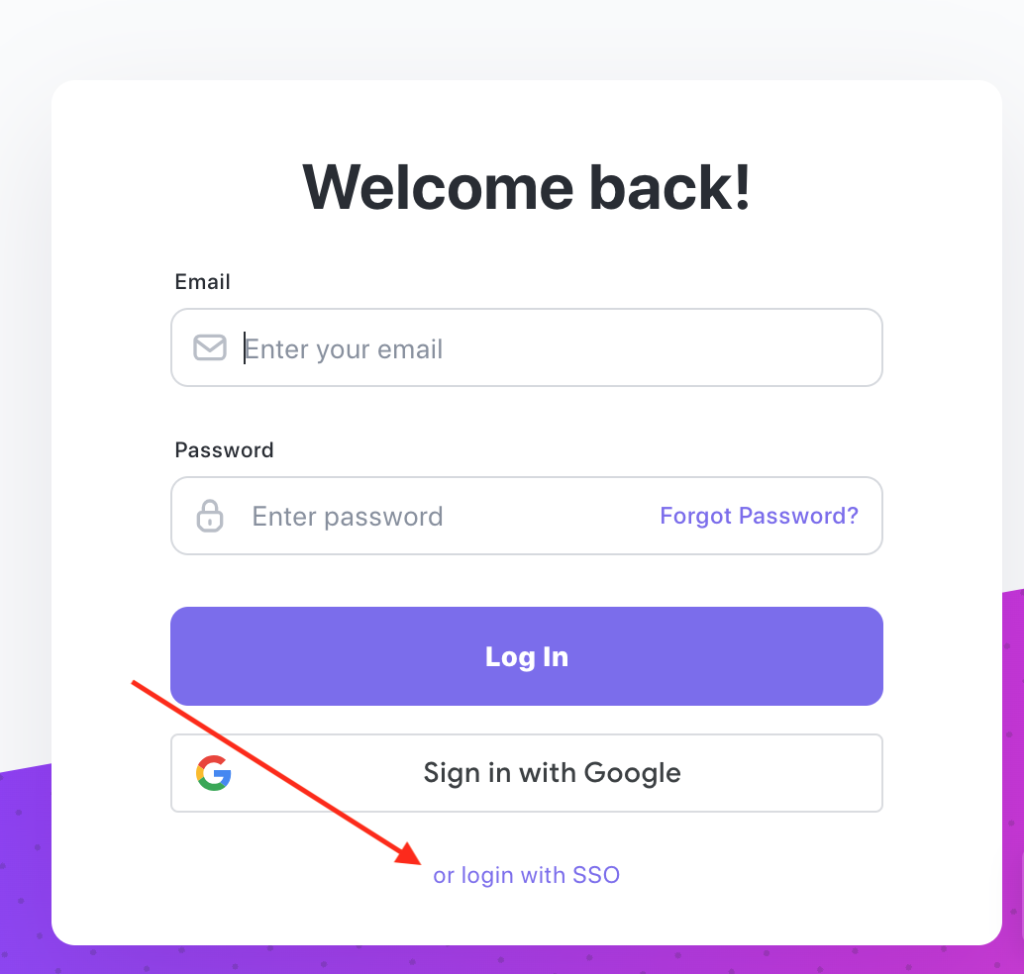
More on ClickUp
ClickUp 3.0 2024: Everything You Need to Know in 2024
ClickUp Pricing Explained, All You Need to Know
Related
ClickUp 3.0: Redefining Productivity with an Array of Exciting Updates
Why Do You Need Spaces on Clickup
ClickUp and Google Sheets: How to Create a Dynamic Duo in Your Projects!
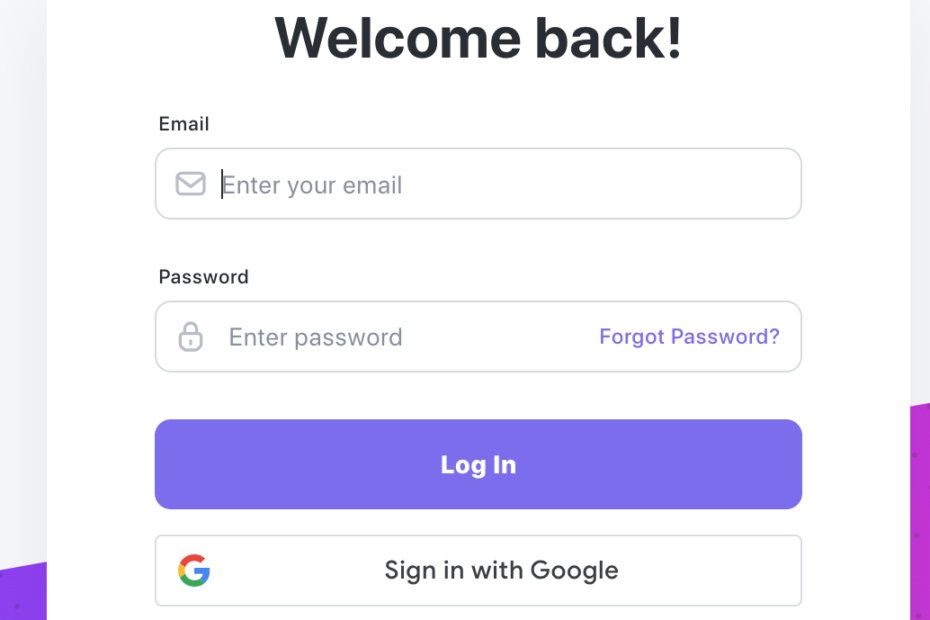
Pingback: ClickUp 3.0 2024: Everything You Need to Know in 2024 - Digital Marketing CEO
Pingback: ClickUp Pricing Explained, All You Need to Know - Digital Marketing CEO
Pingback: Catch Up LinkedIn Feature: Everything You Need to Know - Digital Marketing CEO
Pingback: The Clickup How To Guide - Digital Marketing CEO
Pingback: How to Delete Your ClickUp Account in 5 Simple Steps - Digital Marketing CEO
Comments are closed.