ClickUp’s “Me Mode” is a feature designed to empower users by providing a personalized, focused workspace within the platform. This article explores what Me Mode is, why someone would benefit from using it, and provides a step-by-step guide on how to leverage this powerful feature.
Let’s dive in and learn more about “me mode” on Clickup.
Understanding Me Mode on ClickUp:
What is Me Mode?
Me Mode in ClickUp is a user-centric feature that allows individuals to customize their workspace to suit their unique needs. It provides a personalized view of tasks, ensuring that users can concentrate on what matters most to them without distractions.
Why Use Me Mode?
- Enhanced Focus: Me Mode eliminates unnecessary clutter, allowing users to focus solely on their assigned tasks and responsibilities.
- Increased Productivity: Tailoring the workspace to individual preferences can significantly enhance productivity by streamlining access to essential information.
- Reduced Overwhelm: For users who are part of numerous projects or teams, Me Mode offers a way to simplify their view, reducing the feeling of being overwhelmed.
Related: Zeb Evans: The Entrepreneur Behind ClickUp’s Billion-Dollar Success
How to Use Me Mode on ClickUp – Step by Step:
Step 1: Log in to ClickUp
- Sign in to your ClickUp account. If you don’t have one, create an account to get started.
Step 2: Go to Your Workspace
- You should look for “Everything” on the left sidebar so you can see all the tasks which are assigned to the team in the upcoming week.
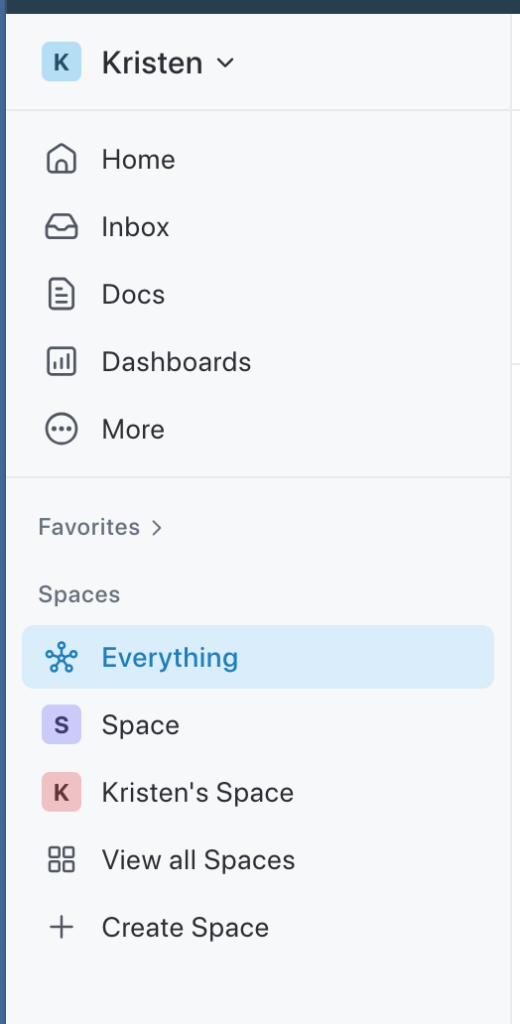
Step 3: Move towards the center of the page see the filters listed.
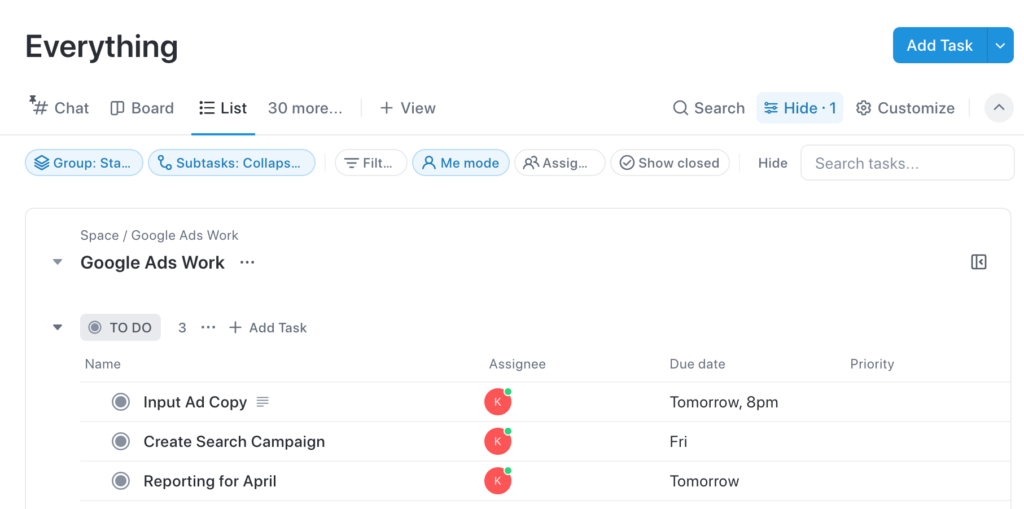
Step 4: See other people
- Click on “Assignees” if you want to see tasks for other members of your organization and it will open a sidebar with everyone’s names. Choose the name and it will be filtered for that person’s tasks.
By embracing ClickUp’s Me Mode, users can transform their project management experience into a tailored, focused environment that suits their unique needs. Whether you’re juggling multiple projects or simply aiming to enhance your workflow, Me Mode is a powerful tool that puts customization and productivity at your fingertips.
There is so much you can do with ClickUp and this is just scratching the surface. We actually have so many easy how-to articles to take you step by step to make the most of this platform. Become a ClickUp content master.
Related
How to Integrate Harvest with ClickUp
How to Change Your Profile Photo on ClickUp
How to Delete Your ClickUp Account in 5 Simple Steps
Unveiling ClickUp: Is it a CRM or More?
Explore everything ClickUp on Digital Marketing CEO
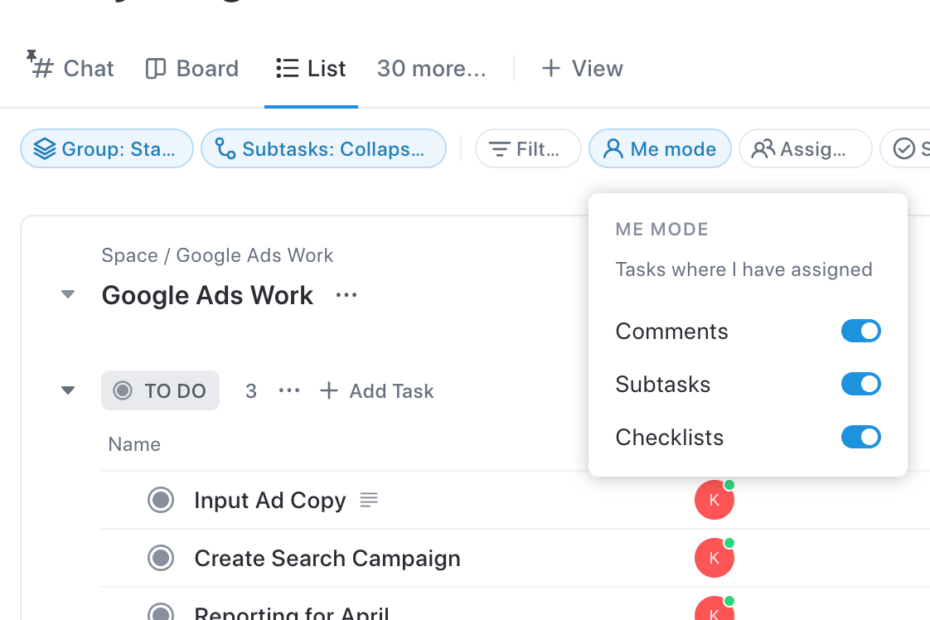
Pingback: Unveiling ClickUp: Is it a CRM or More? - Digital Marketing CEO
Comments are closed.