When working with Google Ads much is built around keywords. One question which pops up is can I add negative keywords to my Performance Max campaigns? The answer is yes, but it is not something you can do on your own.
I will explain to you how you can add negative keywords to Performance Max campaigns. It isn’t easily found in the platform at all.
Ever since Smart Shopping campaigns started, keywords were not in the control of the advertiser. Instead, it was built upon Google’s AI being tasked with the job to identify all the important searches for which a company’s ads should show. These keywords are often built upon the product feed’s information on product titles and product descriptions.
How to Add Negative Keywords to Performance Max Campaigns
As I mentioned earlier, yes, you can add negative keywords to Performance Max campaigns but you must contact Google to do this.
As you can see below, there isn’t an option to input negative keywords in the Google Ads platform.
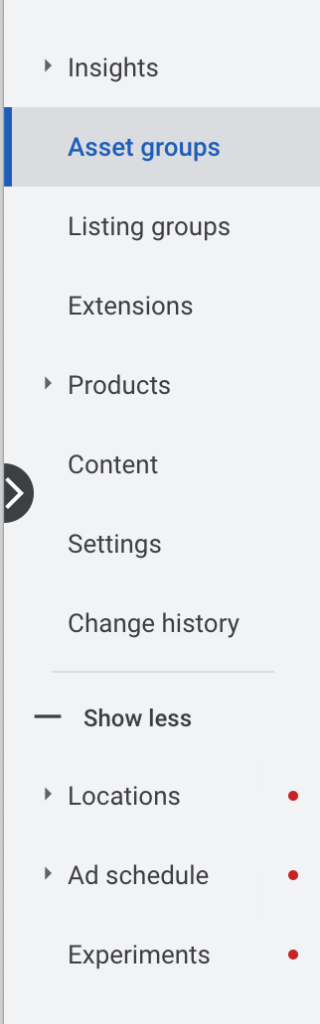
Here are the steps to follow to get your negative keywords included.
1. Contact Google Support. You can do this via chat or phone. When you’re signed into Google Ads, click the “?” in the circle at the top navigation. Choose “contact us” which is towards the bottom and in small letters.
2. Fill in the field at the top of the sidebar message which appears. The field will be labeled “what do you need help with?”
3. Click “next step.” It will give you a number of options to choose from in clarifying your request. If none fit, choose “other.”
This is how mine looks.
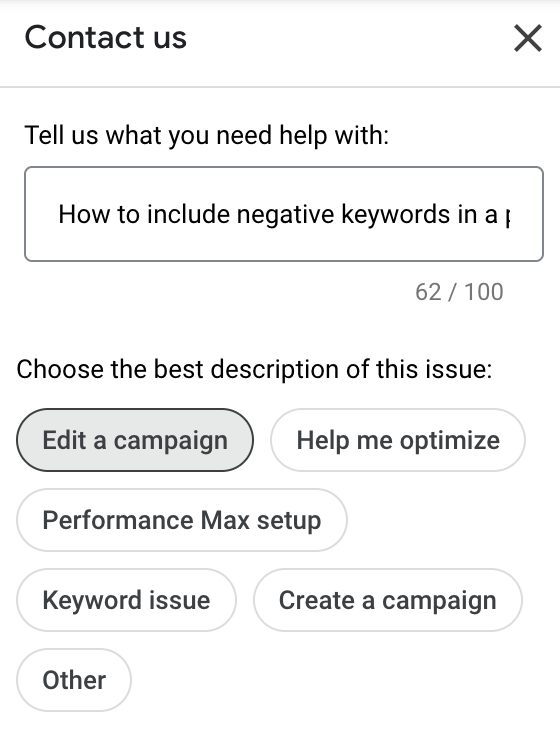
4. Look to the bottom of the panel and choose “next step.”
This will take you to a selector where you can choose the Google Ads account you have the question about.
It will show you the contact options like this.
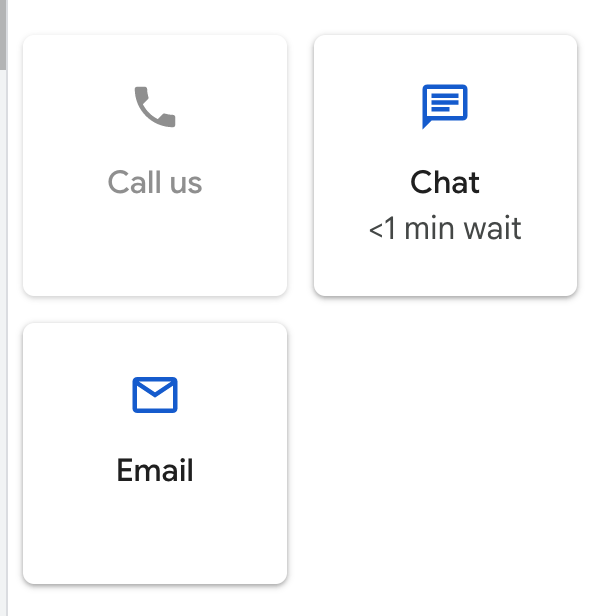
When you speak with a representative, let them know you want to include a negative keyword list or even one unique negative keyword on your Performance Max campaign. The will send you an email requesting written permission for them to make the change in your Google account.
Once you send back the approval request, they will add the words you asked for to the Performance Max campaign.
That’s it! If you go into the negative keywords section of Google Ads, you will see it applied to the Performance Max campaign.
Again, you can’t add negative keywords to Performance Max campaigns on your own. You need for Google to go into their backend to include those negative keyword lists/keywords.
Related
How to Setup UTM Tracking on Google Ads
Can You Use Bid Adjustments on Devices in Performance Max Campaigns?
Can I Use Paid Search Ads for Google My Business Listing?
Pingback: Can You Use Bid Adjustments on Devices in Performance Max Campaigns? - Digital Marketing CEO
Comments are closed.